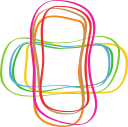Description
This is the human interface device for use with Vernier sensors and probes, such as the temperature probe, the pH probe, the magnetic field sensor, the motion detector, the soil moisture sensor, the force sensor, et cetera.
Included accessories: stylus, USB wire, flash drive, battery, AC adapter.
It has a touch screen and a stylus. The screen works best with the stylus, because it is resistive rather than capacitative.
The Venrier Labquest2 is a little Linux computer, running Vernier’s proprietary version of Linux. It takes a long time to boot up, so please ask your students to be patient when they first turn it on.
The fastest way for students to export their data from the Labquest2 is for them to save their experiment file (*.qmbl) onto a flash drive, and then copy the file from the flash drive to a school or personal computer. Vernier Logger Lite software (free, for Mac and PC) or Vernier Logger Pro (not free) can open that file. Once the file is opened, the data can be copied and pasted to Microsoft Excel or wherever you’d like. Vernier Logger Pro actually has great data manipulation and visualization capabilities in itself, so you don’t have to copy/paste. Even Logger Lite might give your students all that you need them to see!
If your school uses Chromebooks with the Vernier Graphical Analysis app, your students can connect the Labquest2 to the Chromebook via USB (cable included), and then connect one or multiple Vernier sensors and probes to the Labquest2. The Labquest2 in this case would be just a middleman, and students would ignore its touchscreen display.
Thank you!